|
|
| Step 1) Create E-Cards with your own Photo or Pictures: |
E-Cards with your own Photo: Upload your Photo from PC, mobile, tablet or from the Internet.
Use your own Photos or images to create an E-Card. You can use Photos, Images or GIF Animations to create your own personal E-Cards. There are two options: the Photo Uploader to upload your own Photo or Picture or the WebPhoto Creator to use an image from the Internet. |
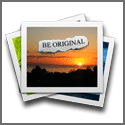
Photo-Uploader & Cropper |
Original-Cards Photo Uploader and Cropper
The unique Original Cards Photo-Uploader makes it easy to create your own Personal E-Card with your own Photo or Picture. With functions like the Autosizer Magic Wand and zoom functions to go into details. You can even drag the Photo in the right position with your mouse. The Photo Uploader protects the correct proportion of the image. Your photo should be positioned within the "red square" to make beautiful personal E-cards, try it out and upload your own Photo or Image, click on the image.
|
 |

Webfoto Creator |
Original-Cards WebPhoto Creator
With this tool you can use your own photo, picture, or even animation from the Internet for your own personal E-Cards. If you want to send an image or Gif Animation from the Internet just past the link with one klik in the URL field and the Webphoto Creator will put your picture in the correct proportion to be used as an E-Card. The WebPhoto creator also checks if the Image is accessible to everyone. Try it out and click on the image on the left side.
|
|
|
|
|
|
|
|
|